SAP Analytics Cloud
SAP Analytics Cloud: The Unified Analytics Solution?
SAP Analytics Cloud (SAC) is a software as a service (SaaS) solution from SAP. It combines business intelligence, predictive analytics as well as planning in a public cloud environment. With SAC, SAP is attempting to merge the heterogeneous reporting applications and front-end tools into one central tool. The SAP Analytics Cloud can be seen as a stand-alone solution that provides a broad portfolio of functions for unified reporting and integrated planning that can run independently from SAPs ERP systems. With SAPs focus on SAC as the main analytics tool, they try to simplify their portfolio of analytical solutions. Also, SAP continues to promote the hybrid use of On-Premise and cloud solutions. For example, companies that use SAP S/4HANA On-Premise can still use SAC as an analytics tool.
Components and integrated architecture of SAP Analytics Cloud
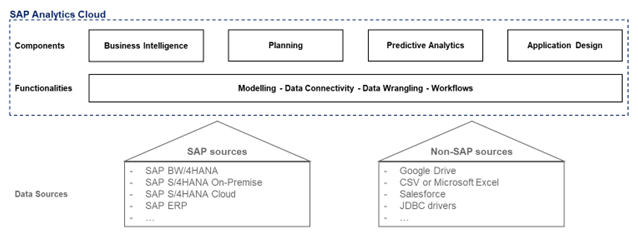
Figure 1: Architecture of the SAP Analytics Cloud
Mainly, SAC components are the core fields of analytics: business intelligence (BI), planning, predictive analytics, and application design. BI covers all functionalities from data connectivity to the creation and distribution of reports. Users can upload data and define their own metadata models or modify and correct uploaded data, also known as “data wrangling”. For instance, data from a Microsoft Excel file could be uploaded and transformed. Within the BI functionalities, SAC provides the creation of so-called “Stories”. These are the central environment for all activities related to data evaluation or the creation of reports. Thus, Stories are the main starting point for a large share of SAP Analytics Cloud users. To provide a uniform and consistent interface, the story enables the user to go through almost all workflows related to BI. This is also facilitated by the application of the IBCS rules as standard in the SAP Analytics Cloud. Therefore, SAC is a tool for non-IT users to build sophisticated reports and dashboards.
Besides BI, planning is another key component of SAC. The planning function includes tools to map a complete planning process. It extends the data model with planning-specific properties and offers tools to visualise and analyse planning-relevant key figures. A planning model or a live connection to a planning model created in SAP BPC Embedded is the starting point for any planning in SAC. Live connection means that sensitive data is not saved in the cloud and solely retrieved from the data source at the time of Story execution.
Planning models require certain users with the corresponding authority and license. One planning instrument could be a value driver tree to break down KPIs into individual components and display them in a tree structure. For instance, such a value driver tree could show the total sales broken down to different product groups for the last five years.
In the area of predictive analytics, both automated (Smart Assist) and manually (Smart Predict) controlled functions are available. The automated functions make it easy to get started with predictive analytics and pave a quick and uncomplicated path to the application of statistical methods. Further, machine learning methods can be applied here. Thus, users can gain predictive insights on several dimension either automatically or manually by creating own analysis. For instance, the development of a KPI (e.g., revenue) could be analysed concerning a range of influencing factors.
Application design as the newest component addresses power users who develop individual and highly customised dashboard on behalf of departments or users and then make them available to other users. Those users only consume these dashboards and do not make any more adjustments.
The analytics platform runs either on SAP owned data centres or in data centres of Amazon (AWS). As aforementioned, SAC supports hybrid solutions and hence, integrates with various solutions from other cloud providers as well as with certain On-Premise solutions. However, live connections are limited to SAP solutions like SAP HANA, SAP Business Warehouse or SAP BPC. Moreover, in contrast to other BI tools, e.g., Power BI, SAC allows the write back of data from other SAP sources. Besides, import connections allow a wider range of data sources, e.g., Microsoft Excel or Google Drive. Since SAC is provided as a comprehensive package, the core functionalities such as data modelling (which is the basis for other functionalities), data wrangling or visualisation cannot always be clearly assigned to individual analytical areas such as business intelligence or planning. Rather, most of the functionalities can be found in all workflows but are used in different ways.
Parallel application of SAP Analytics Cloud planning and SAP S/4HANA planning tools
Many companies have previously invested in SAP BPC and are therefore confronted with the question of whether it makes sense to use SAP Analytics Cloud in addition. In fact, it makes business sense to combine the existing planning landscape in SAP with planning in SAC, as it offers new opportunities through functions such as value driver trees, which should not be missed from a business perspective. However, there are some key points to consider before doing so.
In general, there are two possible scenarios of such a parallel execution where SAC would complement SAP BPC. The difference is mainly related to the different connections available. For SAP BPC embedded, a live connection is made which means that no data is stored in SAC. However, in this case, some of the SAC planning features will not be available and SAC acts merely as an interface. Nevertheless, these missing functions can be configurated in SAP BPC. In the second case, an import connection to SAP BPC Standard stores the data inside a SAC model. Hence, all features will be available for SAP BPC Standard. The import connection to SAP BPC and the file server plays a special role. Both connections also allow data to be written back to the respective data source. In the case of SAP BPC, planning models can be replicated in SAP Analytics Cloud and enriched there with new planning data or versions. These can then be written back to SAP BPC. In such a write-back connection, SAC will automatically create a planning model with the same dimensions and structure as in SAP BPC and all data is physically stored in SAC. Hence, all planning features, e.g., distributing values will be available in SAC. However, master data cannot be changed or added in the SAP Analytics Cloud and still has to be maintained in SAP BPC.
If companies decide to apply the latter option, it is necessary to ensure consistent data before using SAP Analytics Cloud. In SAP BPC plan values are stored in the ACDOCP values which are the source for the SAP Analytics Cloud. However, some planning relevant data are not stored in the ACDOCP table but in COSx tables. It is, therefore, necessary to first ensure that this data is transferred into the ACDOCP table. Otherwise, planning would not be consistent.
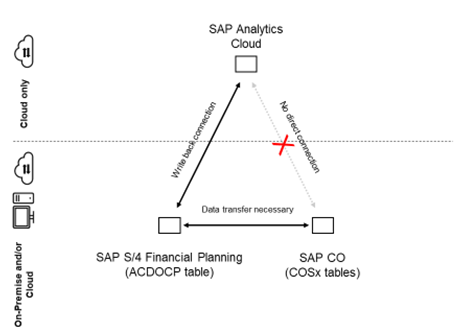
Figure 2: Integration of SAC to other SAP planning related tables
Why decision-makers should use SAC as their analytics tool
As a result of the numerous new analytics tools that have flooded the market in recent years, many decision-makers face the question if such a change to a more up-to-date tool is feasible and, if so, which tool provides the greatest benefit. This is especially a difficult decision for companies that already make extensive use of On-Premise tools, such as SAP BW, and that have already aligned their processes with these tools. Particularly for such companies, SAC offers a decisive advantage over other tools: the simple and rather fast integration into the existing SAP/ERP landscape within the company. Since SAC is based on a Software as a Service (SaaS) model, the total cost of ownership for companies is reduced and maintenance and upgrades are the responsibility of SAP. This facilitates shorter innovation cycles. Furthermore, the SAC as a central connection point simplifies the system landscape, as it makes it easy to link different data sources and thus counteracts data silos.
However, in our opinion, the greatest strength of SAC lies in its planning function. It unifies both operational and financial planning and offers new possibilities through features such as Machine Learning. Moreover, the SAP Analytics Cloud supports the adequate allocation of resources within the planning through built-in collaboration features.
If you want to get more information on SAP Analytics Cloud and its integration into the SAP world, feel free to contact Dr Christoph Vortkamp (christoph.vortkamp@www.draxingerlentz.de).
